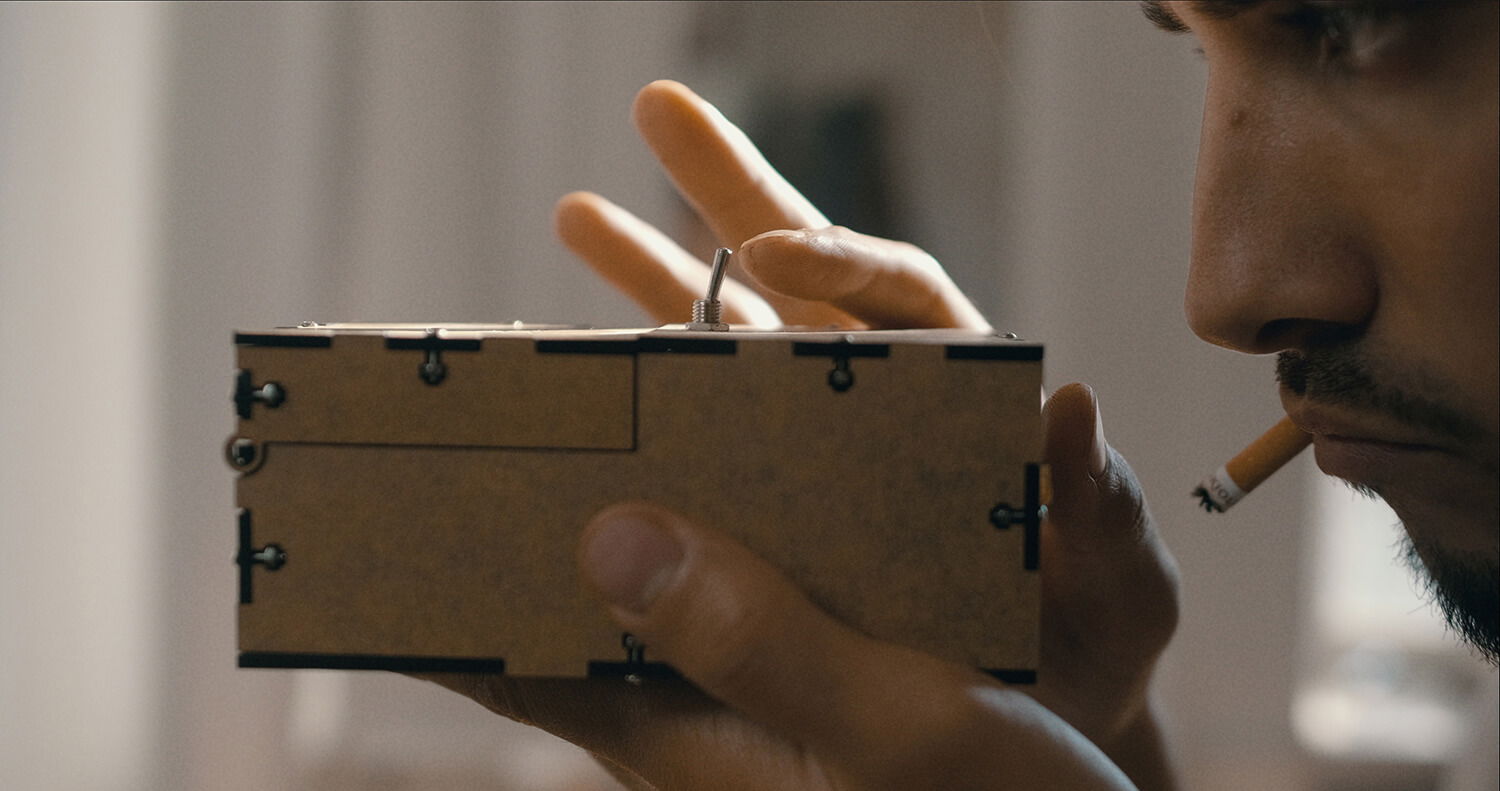Danish X-Photographer and professional videographer, Palle Schultz, talks about his FUJIFILM journey and why the FUJIFILM X-T4 is his camera of choice.
Palle Schultz was given his first camera at the tender age of seven, with a lifelong love of cinema beginning two years later when he saw Stanley Kubrick’s 2001: A Space Odyssey. Since then it’s safe to say that Palle’s passion has blossomed. He began making videos in the 90s, producing and editing MTV jingles, but it wasn’t until the 2010s that he started taking video more seriously.
It was around this time that his love affair with FUJIFILM cameras began. “I got the X100 when it came out in 2011 and never looked back,” he recalls. “It created so many opportunities because of its looks and because it produced beautiful colours straight out of the camera, which saved me a lot of editing time.”
It wasn’t long afterwards that Palle adopted the FUJIFILM X-T1 for his professional work. “At the time, still photography was my main income and video work was often a thing that was part of a still photography job,” he explains. “So having a camera that could do both was convenient for a one-man company with limited resources,” he explains.
Fast forward to today and Palle is still a strong X-T series advocate, recently moving on to the latest in the range, the X-T4, which he is currently using to create a short film called LOOP. He talks to us about how this advanced mirrorless system has brought with it a fantastic new era for budding videographers. “It is literally the best time ever to go out there and become an independent filmmaker. The equipment you need for making films is more financially accessible than it has ever been,” he tells us.
He specifically praises the X-T4’s outstanding performance in video, including its ability to record DCI 4K/60p footage at 10-bit 4:2:2 colour via its HDMI out (or 10-bit 4:2:0 straight to SD card).
“Could you actually shoot a movie for the big screen on an X-T4? The answer is yes. The resolution is there, the colours are there and if you are good at lighting and post-production, I can’t see any reason why you couldn’t,” he says.
Just as he did when he first adopted the FUJIFILM system professionally, Palle still places great value in a X-T4’s ability to excel in both stills and video, and this is an aspect of the camera he particularly loves. “The X-T4 has evolved into a dual-purpose camera that I think perfects the shooting experience by separating video from still shooting almost entirely,” he explains. “You don’t have to use up brain power on irrelevant menu items, because they aren’t there to disturb the experience. That single thing is to me the biggie with the X-T4, because it lets you work with much more focus.”
But while the X-T4 is brilliant at keeping the two separate, Palle tells us it would be a waste not to use it to its full potential. “All your still settings are kept apart from the video settings, so if you never used it for stills, you’d never have to deal with still photography settings and vice versa. But I do believe that this camera is put to its best use by using it for both,” he tells us.
“For example, if I were asked to do a behind-the-scenes project with stills and video on a larger film set, the X-T4 would be my first choice. With the simple flick of a switch, you can go from recording professional video to shooting high-quality photographs without disturbing anyone, because the mechanical shutter is almost silent.”
When talking to us about the process of filmmaking, Palle says that, while it is important to go into a project knowing what you want, it’s always organic to a certain extent, so you need to be flexible. “If you don’t have a vision for your project or a story to tell, then it is very hard to make compelling movies. The story is the backbone of everything visual, including still pictures. It doesn’t have to be long. It doesn’t have to be complex. And how you want to tell that story is entirely up to your imagination.”
He continues: “However, you never really know how a project will develop, and missing great opportunities because of a super-determined tunnel vision, would be a shame,” he explains.”
It’s for this reason that Palle loves the X-T4’s five-axis in-body image stabilisation (IBIS). It means he can keep things simple with no need for a big, heavy rig to achieve stable shots, allowing him the freedom and versatility to capitalise on any opportunity.
“My X-T4 setup is very simple. I’ve set it up in a SmallRig cage, added a top handle, a seven-inch monitor and a microphone. With the IBIS, I don’t need more,” he reveals. “It removes micro-jitter from shaking hands, human pulse, muscle twitches and to a certain degree swaying, and helps stabilise handheld shooting, while maintaining the handheld look very well.”
All in all, Palle believes that when you combine the advanced technology inside X-T4’s slimline body with Fujifilm’s expertise in colour, you have the perfect combination. “Using the X-T4 enables you to add Fujifilm’s 85 years of experience with analogue film and colour science to your project,” he says. “Its dedicated work in making the user interface as intuitive as it gets makes it easier to focus on storytelling and the IBIS relieves you of having to weigh it down, making handheld footage look much better. With the X-T4, it’s possible to make films that look like Hollywood, for a minute fraction of the price.
“I shoot everything I’m in charge of on FUJIFILM cameras,” concludes Palle. “And since I got my hands on the X-T4 it is my first choice for video, because it is a natural evolution of the high-quality FUJIFILM system and allows me to achieve my visual goals much easier than before.”
Want to create awesome video like Palle? Harness the power of Fujifilm’s experience in colour science by using either Film Simulations or F-Log recording mode to achieve beautiful results.
Using Film Simulation modes for video
You can use any of your camera’s Film Simulation modes when creating movie clips, though some are more suited to video than others. The standard PROVIA mode is just fine for general-purpose filming, just as it is for still photos, but also try some of the modes that are lower in contrast. This is because it’s harder to keep detail in the very brightest and very darkest parts of a scene when you’re capturing it with movies as opposed to stills.
Low-contrast Film Simulation modes are:
- ASTIA
- PRO Neg. Std
- PRO Neg. Hi
- ETERNA
Pulling focus for professional results
The practice of adjusting the point of focus while capturing video is often known as pulling focus or racking focus and you’ll see it in everything from TV news reports to cutting-edge box-set dramas and Hollywood blockbusters.
With your exposure settings made, set the camera to Continuous AF and make sure the MOVIE AF MODE is set to AREA (you can find this option in your camera’s MOVIE SETTING menu). This gives you control over the position of the AF point in the frame.
Begin by creating a pull-focus effect with the camera’s default settings. (Note that you must be recording video, not just previewing the scene in movie mode, to see smooth focusing transitions.)
- Tap the screen to allow the camera to focus at point A.
- Press the shutter release button to start recording.
- When you’re ready to pull focus, tap the screen to shift to point B.
If the focus shift is too fast using the camera’s default settings, you can slow it down in the AF-C CUSTOM SETTING menu (located in the camera’s MOVIE SETTING menu). Simply adjust the AF SPEED option to a lower setting.