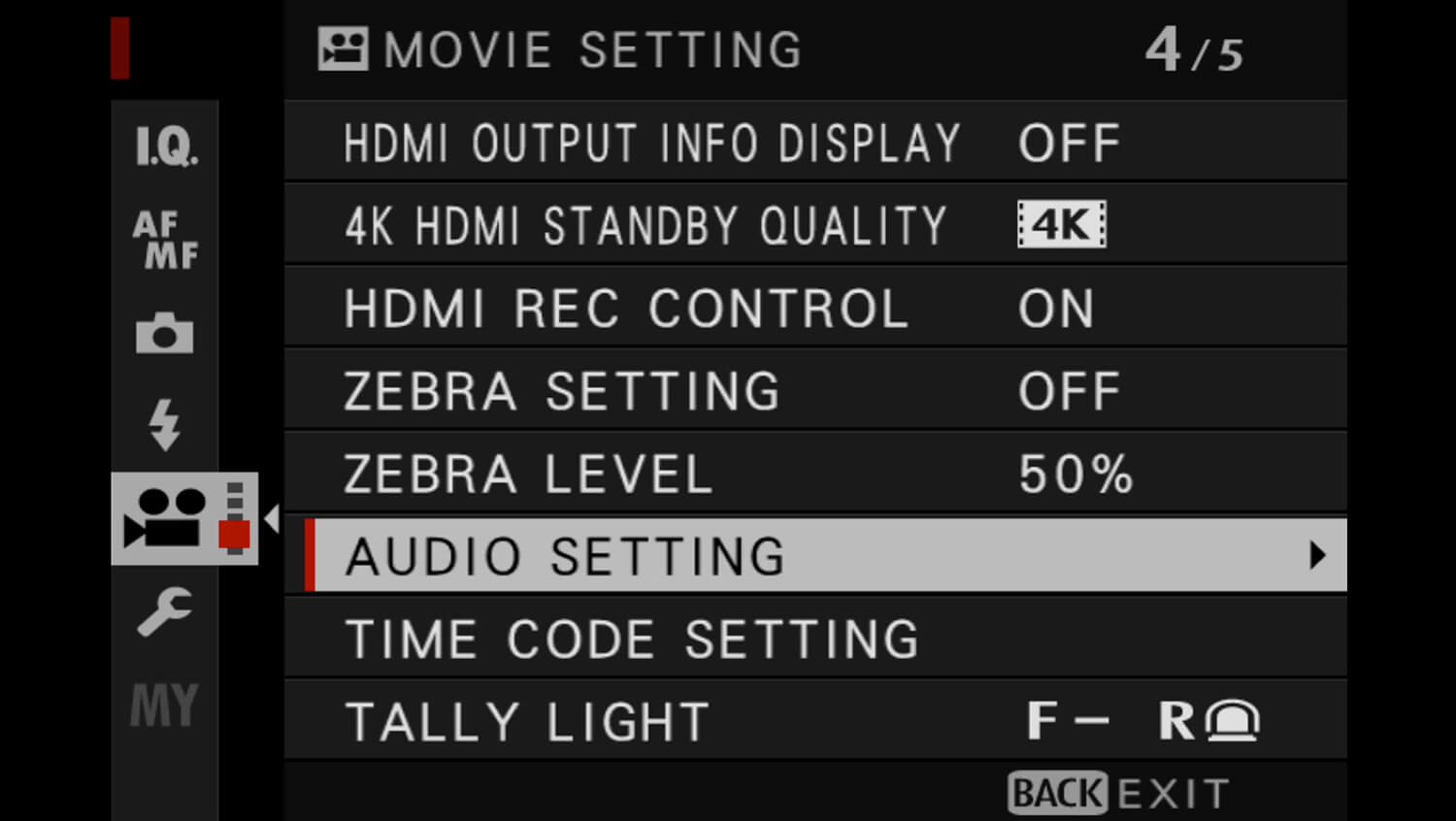Adding an external microphone to your X Series camera is possibly the easiest way to improve the sound in your filmmaking projects – and that’s an aspect of videography which can really improve results. Let’s have a look at two popular options.
Good-quality audio can make or break a video – it adds instant impact and clarity and is one of the most important factors in giving your footage a professional look and feel. The built-in microphone in your X Series camera is fine for short casual clips of your vacation or the kids playing in the garden, but it can only take you so far.
Built-in microphones are omnidirectional, meaning they pick up sounds through a complete 360°. That’s fine if it’s what you need, and many external mics, like lavalier or lapel mics which are used on people, are also omnidirectional.
Omnidirectional recording might be okay for recording a concert or the sounds of a street scene, but problems in recording can occur if the built-in mic is too far away from speaking voices or other important sound sources. An unrestricted pick up of sound means that you may record lots of things you don’t want, and get a less clear recording of the sounds you do want.
For instance, you may record your own breathing, the noise of the wind – and particularly any sound made when you tap the camera’s screen or use the controls because the mic is fitted within the camera and can pick up vibrations. All of this can come at the expense of the dialogue or subject sounds you may be trying to catch from further away. Don’t worry, however, because most of these problems can be tackled by using an external microphone instead.
The Advantages of Going External
By using a directional microphone, you can record sounds from in front of the camera much more clearly than sounds that are happening behind you. Commonly known as “shotgun” microphones, they are very popular with enthusiast filmmakers looking for an all-in-one solution for their cameras.
By providing a slip-on cover to an add-on microphone, it can become much more resistant to interference from the wind, and some come supplied with furry ‘wind sock’ protectors. Some microphones also feature built-in amplifiers that boost the audio signal, making it much clearer in the end result.

There are many different types of microphone – some of which are meant for very specialist applications – but enthusiast filmmakers are usually interested in one of two types: an on-camera hot shoe mic or a lavalier/lapel microphone, which is used to record to dialogue and is attached to the person speaking.
The FUJIFILM MIC-ST1 is a good option for X Series cameras, although you can use microphones from other brands, too.

Hot Shoe Microphones
These highly versatile microphones are popular with videographers for good reason: they deliver a dramatic step-up in terms of sound quality and – with some creative thinking – can be applied in a number of different ways. As the name implies, this type of microphone is placed in your X Series camera’s hot shoe and is plugged in via a 2.5 or 3.5mm connector. Don’t worry if your camera has the wrong type of mic socket; you can get an adapter to switch between these two standard sizes.
The directional nature of some hot shoe mics means they pick up more sound from in front of the camera than from behind it, although there are limits. They’re best used no more than 3m from your subject, though performance varies between models.

Even though they are designed to fit on top of a camera, some hot shoe mics often have a small screw-threaded socket on the bottom which means they can also be positioned elsewhere, either on a small tabletop tripod, a camera cage (as shown above) or on the end of a boom arm, held by a friend. If you’re trying this approach, position the mic near to your subject, but out of the frame so you can’t see it. You’ll also need an extension lead to connect it to your camera.
Lapel or Lavalier Mics
Called lavalier (‘lav’), lapel or sometimes tie mics, these small microphones are meant to be clipped directly to your subject’s clothing so their voices can be recorded more clearly. They are very effective and are used in TV, at conferences, and even onstage at live music gigs. It’s quite common to use very small lavalier mics that are hidden under clothing or hair in professional filmmaking.
You’ll need a long cable to connect your lav mic to your camera, or use a wireless transmitter/receiver combination. If you’re using a cable, remind your subject not to walk off without disconnecting or else they could drag your camera behind them!
Problems with lav mics include a rustling noise created when your subject’s clothing brushes against them, or by their body movement – especially if they are using a lot of hand gestures. Rehearse the shots beforehand to make sure this isn’t happening. Move the mic slightly if it is, and also make sure the subject isn’t breathing directly on it if possible.
Making the Most of Your Mic
When using a microphone like the ones described here, it’s best to put your X Series camera’s audio settings in manual adjustment mode rather than automatic. Auto recording levels are fine for casual filming and spontaneous events, but sudden drops in the background noise can cause the camera to rapidly raise its recording sensitivity in an attempt to find something to record. This can result in a ‘whoosh’ of background hiss.
The answer is to set a recording level manually for the situation you’re filming. Do this by:
- Pressing MENU OK and scroll to the MOVIE SETTING menu tab.
- Scroll down and navigate to the AUDIO SETTING option.
- Then choose EXTERNAL MIC LEVEL ADJUSTMENT > MANUAL.
- Adjust the levels up and down while the subject speaks, paying careful attention to the level indicators, which tell you how loud everything sounds at the moment. Adjust the level so the indicators average at the line about two thirds of the way up. Too low and your soundtrack will be too quiet, too much and audio could sound distorted. At no point should the audio level go into the red zone as this means the quality will be distorted.
Your Next Steps
- CHALLENGE If you’ve just bought an external mic, show us what you can do with it. Find a scene that sounds amazing, and film it with your X Series camera, capturing the sounds as well as the sights. Post your footage to social media with the hashtag #MyFujifilmLegacy. You can also submit your work here for a chance to be featured on our social media channels.